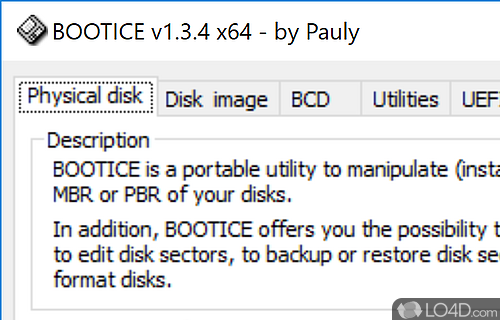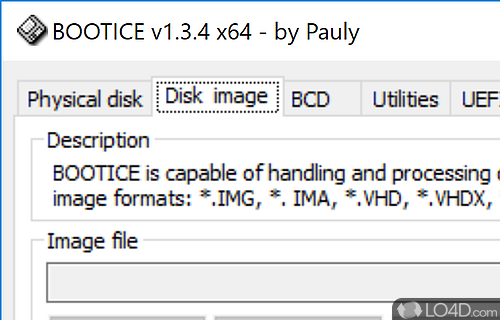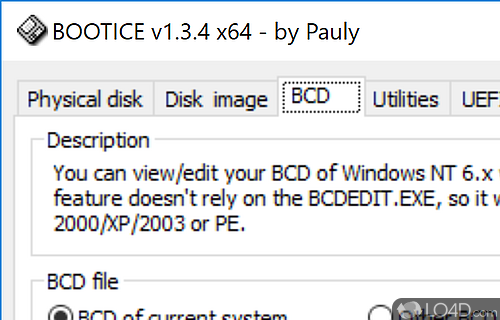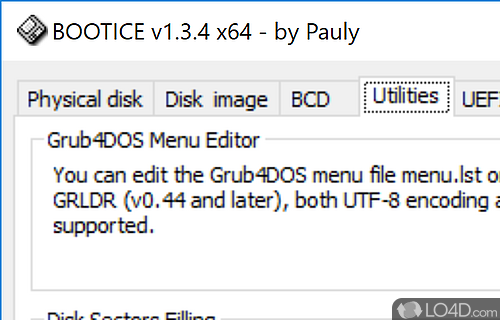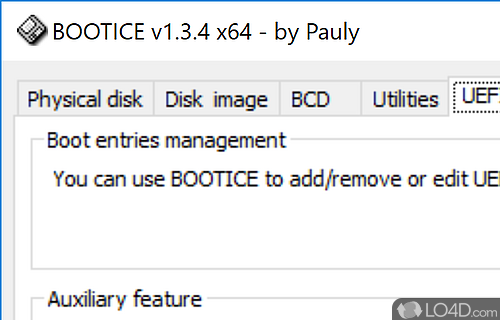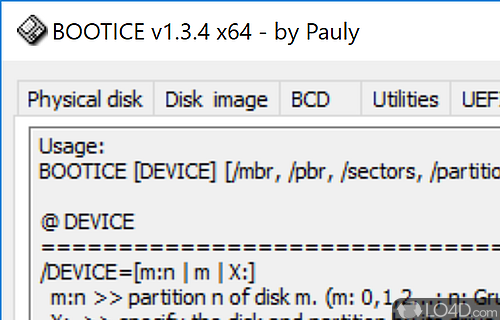Edit and manipulate the master boot record or partition boot record.
Bootice by Pauly is a portable tool that enables users to backup, modify and manipulate a partition MBR (Master Boot Record) or PBR (Partition Boot Record).
It's a useful tool in that it can help you to re-partition or format a USB flash device - or most other types of storage devices - especially if it's been formatted with a filesystem that Windows doesn't recognize.
The layout of Bootice is configured into 7 tabs, starting with "Physical Disk", "Disk Image", "BCD", "Utilties", "UEFI" and Command Line; the latter being directions on how to use the device in the command prompt.
Bootice currently supports Grub4Dos, SysLinux, Plop, Windows NT 5 and Windows NT 6. Bootice can work with IMG, IMA or VHD images as well as processing their MBR or PBR sectors.
Features of Bootice
- Backup & Restore: Backup and restore partitions, MBR and boot sector.
- Boot Sector: Repair boot sector and BCD.
- Bootable Media: Create bootable CD/DVD/USB drives.
- Bootloader: Manage multiple operating systems on a single PC.
- Disk Benchmark: Test and analyze disk performance.
- Disk Check: Check and repair bad sectors.
- Disk Cloning: Copy and clone entire disk drives.
- Disk Imaging: Create and restore disk images.
- Disk Wiping: Securely erase data from disks.
- File Explorer: View and modify files on disk partitions.
- ISO Burning: Burn ISO images to USB drives.
- MBR: Backup, restore and repair master boot record.
- Partition Manager: Easily create, delete, format, move, resize and merge partitions.
- Password Reset: Reset forgotten Windows passwords.
- USB Disk Tools: Format, partition and repair USB drives.
Compatibility and License
Bootice is provided under a freeware license on Windows from hard disk partition software with no restrictions on usage. Download and installation of this PC software is free and 1.3.4.0 is the latest version last time we checked.
Is Bootice for Windows 10 or Windows 11?
Yes. It can run on a PC with Windows 11 or Windows 10. Previous versions of the OS shouldn't be a problem with Windows 8 and Windows 7 having been tested. It comes in both 32-bit and 64-bit downloads.
Filed under:
- Bootice Download
- Free Hard Disk Partition Software
- Portable Software
- Bootice 1.3
- MBR Backup Software
- Software for Windows 11